Home / Digital Training Sessions / BlinkLearning Training Sessions
BlinkLearning Training Sessions
New or returning to BlinkLearning? Join at one of the training sessions below to learn how to make the most of BlinkLearning in the classroom.
Home / Digital Training Sessions / BlinkLearning Training Sessions
BlinkLearning training sessions
New or returning to BlinkLearning? Join at one of the training sessions below to learn how to make the most of BlinkLearning in the classroom.
Home / Digital Training Sessions / BlinkLearning Training Sessions
BlinkLearning Training Sessions
New or returning to BlinkLearning? Join at one of the training sessions below to learn how to make the most of BlinkLearning in the classroom.
The sessions
Please click on one of the times below to register. You will be directed to the presenter’s Calendly page.
Overview of BlinkLearning
New to Blinklearning? Join us at one of the dates below to learn more about how to use Blinklearning in the classroom on the main features of Blinklearning!
Topics we will cover:
- How to create an account
- How to add content
- How to view content
- Difference between the content library and classroom content
- Adding students
- Homework vs. Grades
Audience: All
More dates coming soon.
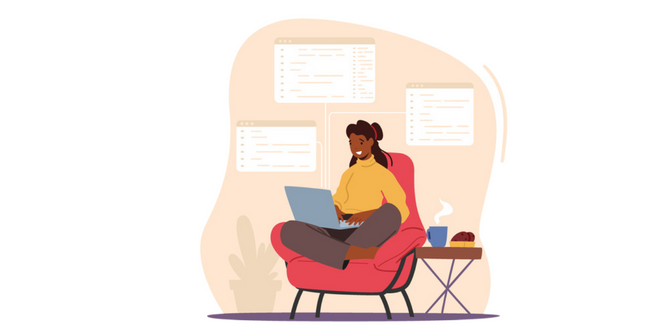
Session #2: Refreshing you for a successful semester
Are you a returning user of BlinkLearning? Join us at one of the dates below to learn more about how to use the platform in the classroom and to receive a refresher training on the main features of BlinkLearning.
Audience: All
Dates available:
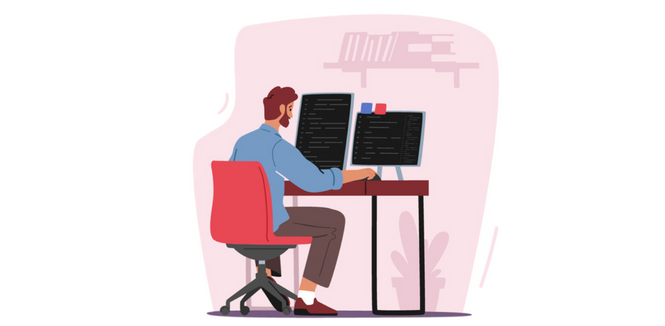
NEW! Office hours
Do you have a specific question about the platform? Sign up for this event today! Individuals will be let in order of arrival. Meetings will be limited to 5 minutes. Please have questions prepared.
Audience: All
Dates available:

